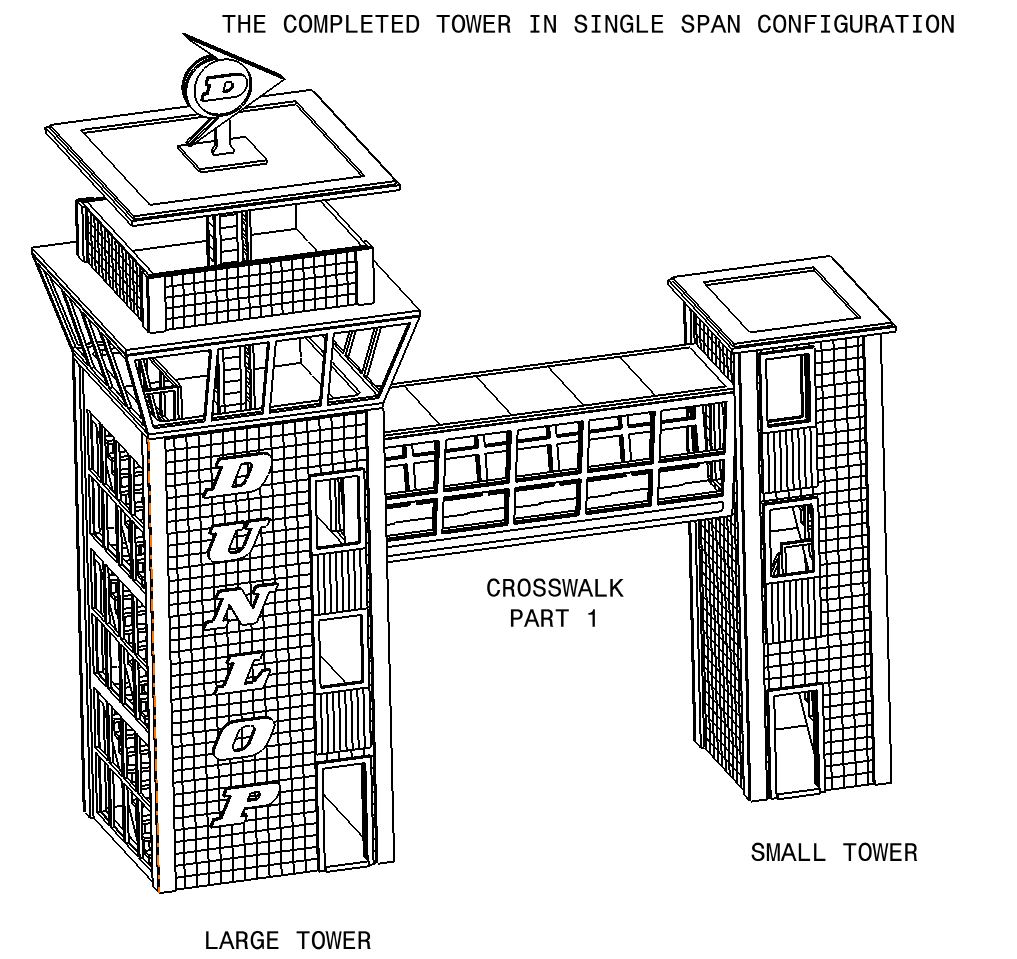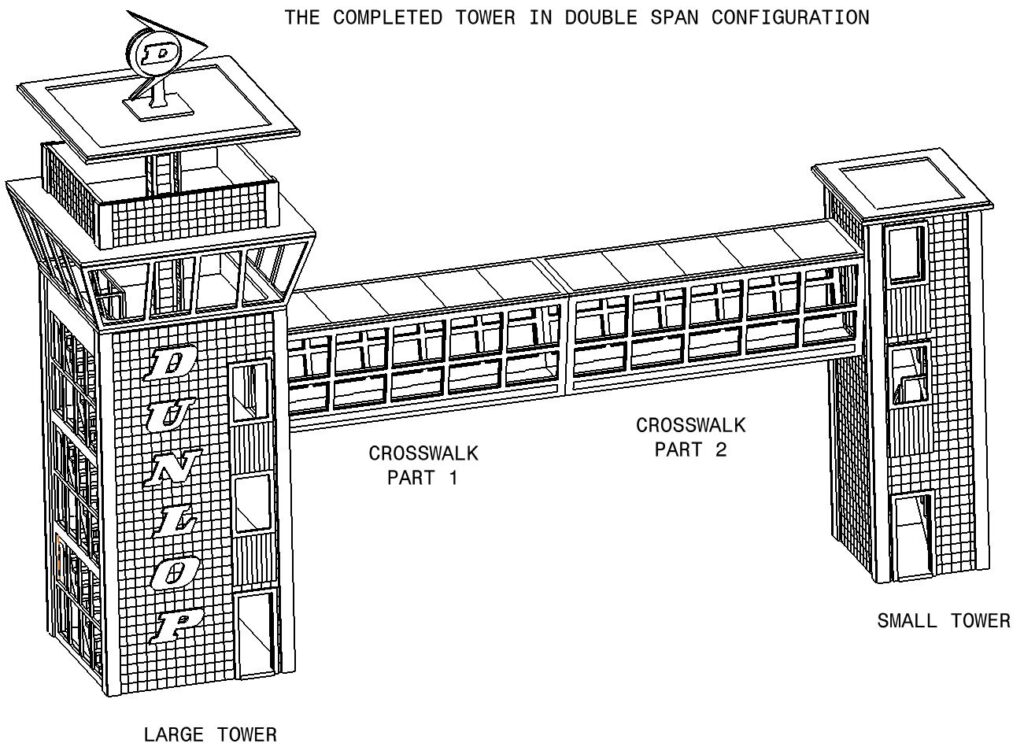The control tower and crosswalk is quite a complex build. We recommend that you do not simply follow the images of the build manual, but read what is said in the text. We often add in a few tips here and there to make the building easier. The original model was painted white yellow and brown and had green tinted windows. Due to the extra internal detail we have added to our model, we recommend clear acetate for the windows to show the internal stairs. This however comes with more work for you as of course you will want to paint and detail the interior as well!
If you want to see images of the original model from Scalextric, a Google image search of “control tower and crosswalk 1550” should yield you results.
The crosswalk can be built in long and short configurations. The short span assembly should stretch easily over a two lane track with room to spare, however if you can we recommend you build the larger double span configuration if you can as it looks in better proportion. This will stretch over a four lane track, but is also useful on two lane circuits when positioned across a bend.
The images below show the completed design. During the build we refer to the Large and Small tower and also Left, Right, Front and Back walls. These are as viewed from these images.
We recommend you start assembling the crosswalks first as they are the easiest part. Then proceed to the smaller tower. Finally complete the large tower and then assemble the finished model. We suggest you paint the parts as you go along. Use acrylic paint or to better preserve the etched detail, car spray paint also works well for the larger outer surfaces.